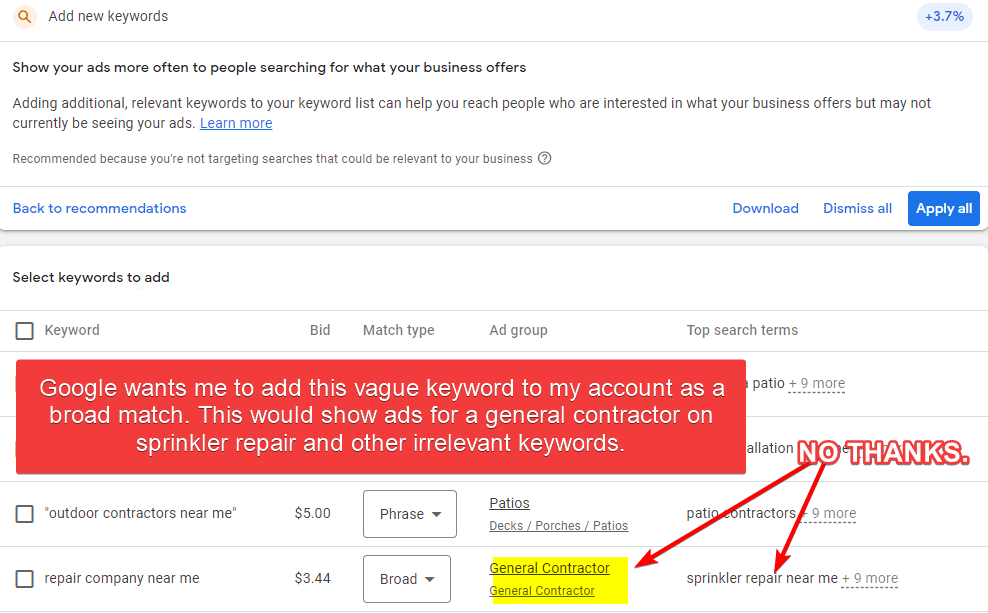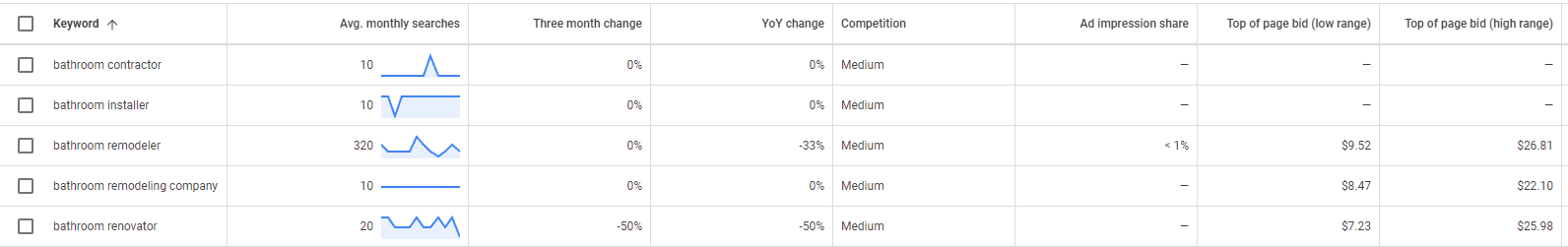Is Google Ads Worth It for Lead Generation Anymore?
Amidst an ever evolving climate of rising cost per click and Google’s constant push to use their AI-generated recommendations, is Google Ads (formerly known as Google Adwords) worth it anymore? The answer probably won’t come as a surprise to anyone when I say, “it depends”.
But hang on. Let me give you the TL;DR right up front: If your product or service has a tiny margin or your potential customers offer little-to-no lifetime value, the answer is likely no. The rest of this article will discuss the nuances of whether it’s worth running Google Ads, especially for generating leads for service-based businesses.
Google Ads Today: Different and Not Necessarily Better for Advertisers
I’d be remiss if I didn’t first address where we stand with Google Ads as we approach 2024. Once, those of us managing Google Ads campaigns had complete control over most aspects of the ads. We could target ads to specific locations, demographics, and the exact keywords we deemed most profitable. Today, many of these options are fading away, replaced by intent variants (where Google decides which keywords and locations “closely” match your preferences) and privacy measures (with cookies becoming obsolete and limitations on using demographics in various sectors). These changes leave advertisers working with diminishing data.
It feels as if each month, Google tightens its grip on data associated with ads and lessens transparency under the guise of “being helpful” and “more user friendly”, leaving ad managers to navigate constant updates to maintain campaign profitability. Then there are the often unhelpful “recommendations” from Google Ad representatives, and the Google Ads interface are driving up cost per lead (and in many cases revenue for Google) — but, I digress (sort of).
Despite these frustrations, many of us who have been managing Google Ads for some time can attest that it’s still worthwhile for numerous businesses, including many small businesses. Currently, no platform rivals Google Ads when reaching people actively seeking products or services.
Many people ask, what about Facebook Ads as an alternative? And while I appreciate Facebook Ads for brand awareness, social media in general tends to fall short in connecting with individuals already in search of solutions.
The Golden Question: What is the average cost for Google Ads?
Every single market is different and average cost per click varies from one industry to the next. Because your ads will compete in an auction for every search, costs will also vary based upon location, time of day, competition, keyword variant, ad position, and more. That said, starting out with a handful of keywords and using Google’s keyword planner can give you an idea of what clicks might cost for your business in your local market.
However, it would be a bad idea to use cost per click alone to gauge the cost of Google Ads. You might get an estimate of a $20 average cpc (cost per click) and say, “hell no, that’s too much!”. There is more important context to consider.
Tracking the correct metrics is crucial to knowing whether Google Ads is worth it or not.
Now, it’s important not to see the cost per click as the same as the overall cost for Google Ads — what’s important here, is the average cost per conversion. This means how many clicks it takes on average to generate one action, such as filling out a form. If Google’s keyword planner is giving you an estimated cost per click of $5 and it takes 10 clicks to get one form-fill (this is a 10% conversion rate, which is a fair target average), then your cost per conversion ends up to be $50 per form-fill. Beyond that, tracking your closing rate is crucial to knowing how many leads it will take to make a sale. If it takes 10 sales calls to close one deal, calculate your average sale and subtract the cost to acquire that customer. In the previous example, your cost per lead being $50 and a close rate of 10%, your cost to acquire that customer is $500. It is this number that will tell you how profitable your return on investment with Google Ads is. Does $500 on average to acquire a new customer make sense for your business?
Google Ads shouldn’t “cost” anything.
I know that sounds a bit click-batey. But, the truth is, while Google will certainly bill you for clicks on your ads, those clicks should create far more opportunities and revenue than the bill you get from Google.
If we use the example above to calculate cost per new customer, ideally, this is at least a break-even number. Depending upon your business, you may need to take into account lifetime value of new customers. If you’re an auto mechanic, for example, the cost you paid for the clicks that brought in one customer might have been a break-even or less. But, the next time they need their car serviced or a repair, you aren’t paying any money to Google to convince them to come in.
If you offer larger-ticket services such as home remodeling, lifetime value may not play such a crucial role. However, brand awareness does. The process of serving ads all along the journey your leads take (from getting ideas, to pricing, to looking for a service provider) becomes far more important and must be taken into account. It may require paying for several clicks from the same prospect as they learn more about what they are looking for exactly. This could easily lead you to believe your Google Ads are costing an awful lot if not looked at in context of the full sales process. When you dig deeper and examine the journey the customer took to find you, it’s likely that you’ll find that Google Ads are well worth the amount paid.
So, Are Google Ads Worth It?
In short — if you have a pretty solid grasp on your sales numbers (what percentage of your current non-referral leads you close on average) you should be able to do a bit of quick math to see if Google Ads might be worth a go. Head over to the Google Ads keyword planner and drop in a few keywords related to one type of service or product you offer. Start with those that presently bring in the best profit margin. Take the average cost per click that’s listed there and multiply it by 10 (this would roughly account for a 10% conversion rate). Then factor in the percentage number of leads it takes to close one sale. If this number makes sense to you, then yes, Google Ads would be worth it.
How to get the best results with Google Ads
The examples I’ve provided here are relatively simplified and take into account that you have some things lined up in order to achieve what I would consider an average conversion rate of 10%. This means one in ten clicks turns into a lead. This can vary greatly depending upon the industry you’re in and how you’re gathering leads, but for sake of simplicity we will use this as a starting point — with the right mix of tactics, this shouldn’t be too hard.
Well planned and designed landing pages
A landing page is the page that loads when a potential customer lands on your website. This page should contain a few important elements: A good offer — whether a discount, a low-cost freebie, or just a simple downloadable piece of information to get leads into your database to reach out to later, is very important. You have to bait the hook. Look at your competition. What are they doing? What can you do that’s different or that makes you stand out as the clear choice?
Second to the offer, you will want to include a clear call to action, generally a form to fill out and/or phone number to call. Lastly, be sure that you have embedded your recent positive reviews on the page. Ideally, people shouldn’t need to hop all over the web looking to see if they should trust you.
Optimized ad campaigns
Setup your Google Ads account and start with Google Search Ads (not search partners or the Google Display Network). Setup campaigns so that they are well organized with an individual ad group for each type of service or product offering. Create your ad copy to highlight your offer(s) and what makes your services/products better than your competition’s. You will also want to make sure you are bidding on the locations in your local area that your serve or if you provide services at your business location, bid on a radius targeting the right people who have the potential to drive to you. If you are a brick and mortar, you will also want to link your Google Business Profile with your Google Ads account — This will pull in data such as your location and review stars as well as allow your ad to potentially show on Google Maps.
Assign a daily budget that would allow you to obtain at least 2 conversions in one day. Depending upon your market, it may be unlikely that Google will use that full budget, but you will want to give enough leeway to allow your ppc ads to run without limiting them to less than the cost of one conversion. Once leads start coming in, make adjustments to your daily (or monthly) Google Ads budget based upon your sales data.
Add keywords and watch your search terms report like a hawk
Add negative keywords regularly, as you will likely find competitors names (assuming you don’t want to bid on these) and unrelated search queries that your ads have appeared on. These irrelevant keywords can waste a lot of money. And on the flip side, you will want to add new keywords that are getting a decent volume of traffic so long as those keywords match your what you’re offering.
To start, I recommend targeting specific keywords using exact match and setting your maximum bid above the low top of page bid estimates found in the keyword planner. If that number is too high, try a different variation of the keyword — you will find that they all have different top of page estimates. Keep edging up your bids as needed to ensure your keyword is actually serving (as evidenced by clicks over time). If you find that the estimated cost for the high top of page is within range for you, aim closer to this number to start off. In cases where there is nothing listed in either column, start low and adjust from there.
This is an approach for someone who might be DIYing or just beginning to learn how to manage Google ads. Someone with a bit more experience will likely use information they already know and start and hit the ground running to accrue data and leads faster.
With this you should begin receiving relevant traffic through at least a few of your keywords. You can adjust max cpc and match types as you go once you’ve started getting clicks. If you find you aren’t getting any clicks, you can lower the max cpc and move to phrase match. Over time, you will start to get an idea of the right keywords for your business — these are specific keywords that tend to convert regularly. You will need to make some adjustments on a regular basis to ensure you are getting enough visibility and not overpaying for clicks.
If you are getting more than 50 conversions per month, I recommend testing out CPA bidding. This is where you give Google the amount you’re willing to pay for conversions and let their algorithm do the rest. I have mixed results with this, as most of my clients are smaller businesses and do not generate enough volume to feed the algorithm the data it needs to bid efficiently. I manage most of my Google Ads accounts manually and am laser focused on maximizing ROI. However, on those accounts I manage where there is enough conversion data, CPA bidding can work well. But, always, keep an eye on the search terms report to make sure you’re not bidding on keywords that you know will never convert (yes, this happens a lot).
Don’t give up too soon
The first few months of advertising on Google should help establish a relative baseline. Over time, as your ppc campaign stabilizes, you will be able to better forecast your monthly budget, sales, and most importantly, ROI. In the beginning however, you should expect that costs will be higher than they will be once your account has settled a bit and has had some optimization tactics applied.
Keeping your Google Ads Account optimized is a never ending process — despite what the Google Ads platform and Google Ads reps might want you to think. It’s in Google’s best interests for you to set it and forget it, but I can assure you that it’s not in the advertiser’s best interests to do so. There are always ways to optimize your account to keep costs as low as possible, but don’t give up before you have established expectations — give it at least 90 days to see if Google Ads work for your business.
If, after 90 days, you’re finding lackluster results, it doesn’t necessarily mean that Google Ads don’t work. You may benefit from someone with an experienced eye to look over your account and make suggestions or manage your Google Ads campaigns on an ongoing basis. While this may add to your advertising cost on top of your ad spend, an experienced Google Ads manager will more than make up for their fee in terms of saving you time and hassle while improving your bottom line over the long run.